Created: 2023-08-07 | Updated: 2024-09-21
Vertices & Edges
Table of contents
Vertices & Edges are core components of multicloud-diagrams framework. It supports ingestion of these elements through programming API or from YAML-based files.
Vertex
def add_vertex(self, node_id: str, node_name: str, metadata: dict = None,
node_type: str = '', layer_name: str = None, layer_id: str = None,
style: dict = None, x: int = None, y: int = None)
| Mandatory | |
|---|---|
| node_id | unique identifier (FQDN, URL, ARN, etc.) - unique in entire diagram |
| node_name | any value (FQDN, URL, alpha-numeric value, etc.) |
| node_type | there is a defined list of supported node_types for rendering (dynamodb, lambda_function, etc.), if node type is not supported, fallback will be used. Each node on documentation page has node_type. |
| Optional | |
|---|---|
| metadata | key/value pairs used to represent additional information |
| layer_name | vertices can be added to specific layer, if not specified the default layer is used |
| layer_id | for programmatic access layers can be referenced also by ID |
| style | if specified changes default Vertex styling (color, fillColor, opacity, etc.) Check Customization section for more details. |
| x | positioning Vertex on palette |
| y | positioning Vertex on palette |
Vertex without Metadata:
Code Snippet
# given
mcd = MultiCloudDiagrams()
# when
mcd.add_vertex(node_id="arn:aws:lambda:eu-west-1:123456789012:function:prod-lambda-name",
node_name='prod-lambda-name',
node_type='lambda_function')
Rendering:
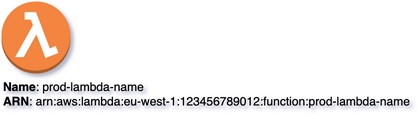
Vertex with Metadata:
Code Snippet
Metadata is represented as dictionary of key/value pairs. When rendering key is be marked with bold, each key/value pair is located on dedicated line.
# given
mcd = MultiCloudDiagrams()
metadata = {
"CodeSize": 1234,
"Handler": "main",
"Layers": 0,
"Memory": 128,
"PackageType": "Zip",
"Runtime": "go1.x",
"Timeout": 30,
"TracingConfig": "{'Mode': 'Active'}",
"Version": "$LATEST"
}
# when
mcd.add_vertex(node_id="arn:aws:lambda:eu-west-1:123456789012:function:prod-lambda-name",
node_name='prod-lambda-name',
node_type='lambda_function',
metadata=metadata)
Rendering:
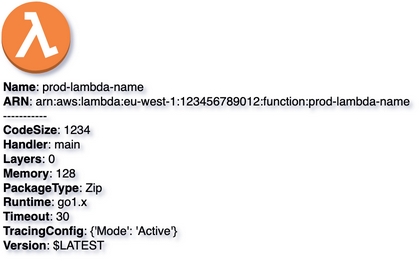
Edge
def add_link(self, src_node_id, dst_node_id, action=None)
| Mandatory Attributes | |
|---|---|
| src_node_id | RESOURCE_TYPE:ID |
| dst_node_id | RESOURCE_TYPE:ID |
| Optional Attributes | |
|---|---|
| action | string[] |
Vertices are connected using Edges. Such edge is build by specifying source and target Vertex IDs. These connections, also can have a series of labels to describe the relation or actions.
node_id has the following syntax: <RESOURCE_TYPE>:<ID>. Examples:
'lambda_function:arn:aws:lambda:eu-west-1:123456789012:function:prod-lambda-name',
'dynamo:arn:aws:dynamodb:eu-west-1:123456789012:table/prod-dynamo-table',
Edge with Label of Actions:
Code Snippet
# given
mcd = MultiCloudDiagrams()
mcd.read_coords_from_file('docs/docs/core-components/output/drawio/edge.drawio')
mcd.add_vertex(node_id="arn:aws:lambda:eu-west-1:123456789012:function:prod-lambda-name",
node_name='prod-lambda-name',
node_type='lambda_function')
mcd.add_vertex(node_id='arn:aws:dynamodb:eu-west-1:123456789012:table/prod-dynamo-table',
node_name='prod-dynamo-table',
node_type='dynamo')
# when
mcd.add_link('lambda_function:arn:aws:lambda:eu-west-1:123456789012:function:prod-lambda-name',
'dynamo:arn:aws:dynamodb:eu-west-1:123456789012:table/prod-dynamo-table',
action=['GET permissions', 'GET userinfo'])
Rendering:
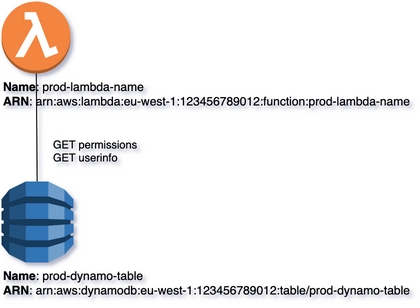
The comprehensive compilation of supported Components, accompanied by their respective syntax, enriched with illustrative code snippets, rendering previews, and credible sources, can be found on appropriate section of this documentation: