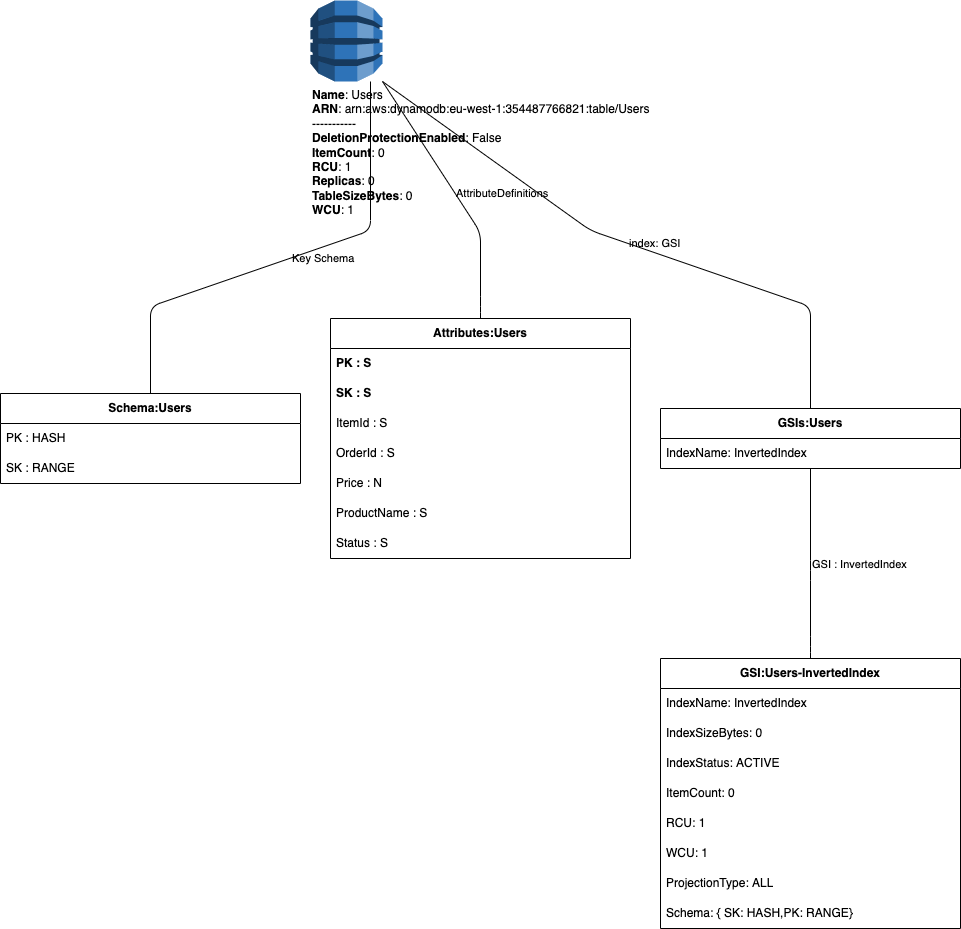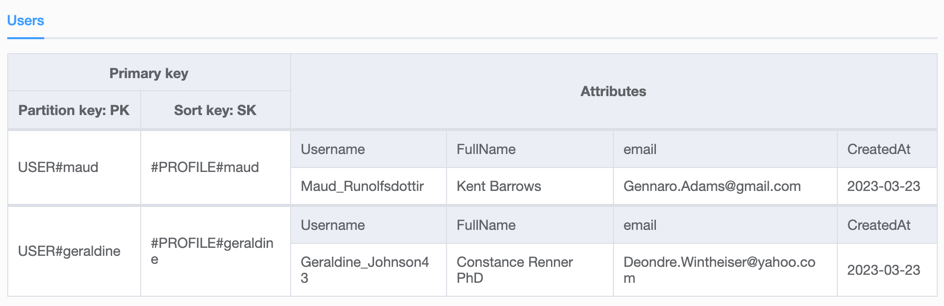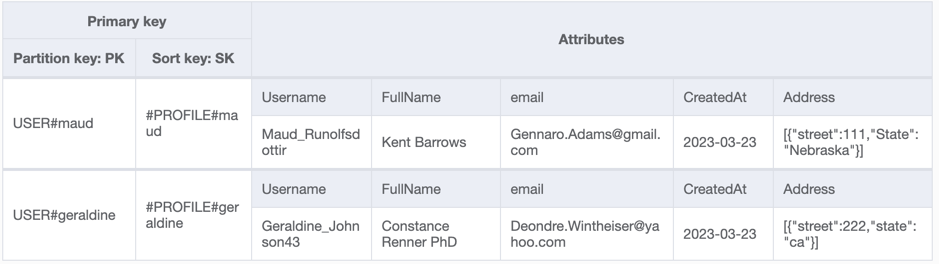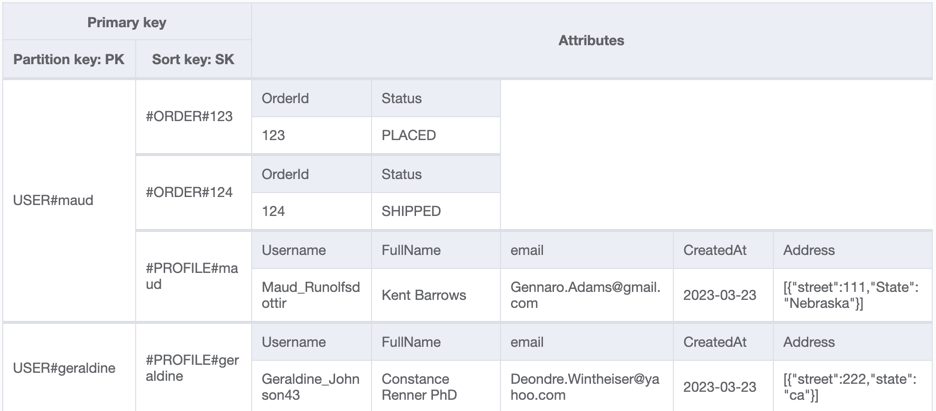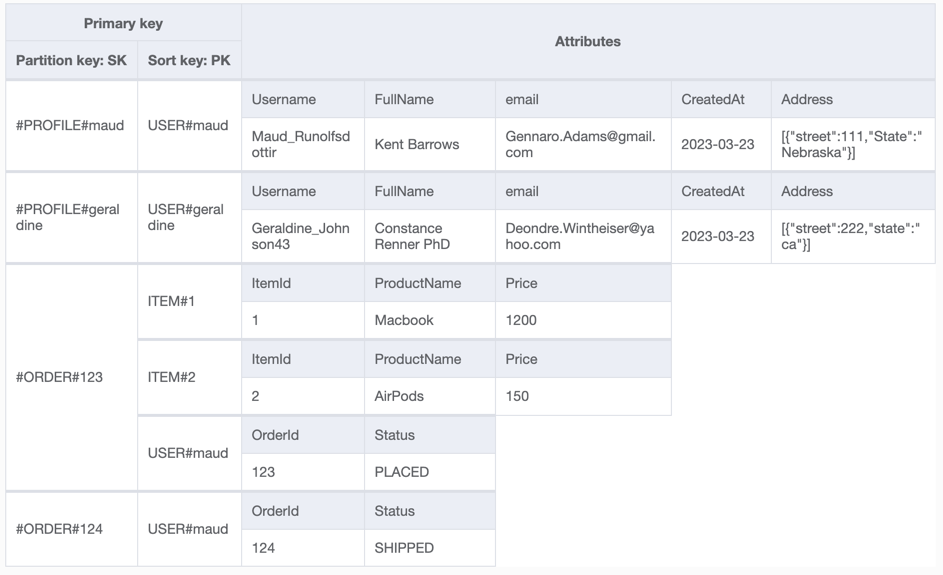DynamoDB Table Design Principles - One-To-Many Relationships in NoSQL
Abstract
In Relational Database we used to have single Entity per Table, build relationships between them and assign constrains like Foreign Keys. In NoSQL DynamoDB world this became an Antipattern, many engineers follow same concept introducing multiple DynamoDB Table per each Entity type. Also in NoSQL DynamoDB world there are no JOIN operations and this is a BIG challenge when switching the mindset from RDBMS.
There are several technics to design 1-to-many relation in the DynamoDB, in this post we will take a deep dive view on the following patterns:
- Embedded Collections
- Single Table
Target DynamoDB Table Structure
NoSQL DynamoDB Table Structure is generated using MultiCloud Diagrams Framework
Entity-Relationship-Diagram EDR
erDiagram
USERS ||--o{ USER_ADDRESS: has
USERS ||--o{ ORDERS: creates
ORDERS ||--o{ ORDER_ITEMS: has
USERS {
string username
string full_name
string email
string date_of_birth
string created_at
}
USER_ADDRESS {
string username
string street_address
string postal_code
string state
int country_code
}
ORDERS {
string username
string order_id
string user_address
string created_at
}
ORDER_ITEMS {
uuid item_id
string order_id
string product_name
int price
string status
int quality
}
Define Access Patterns
Once Entities are defined we need to define Access Pattern. Usually they are defined according to UI navigation components or other backend systems that are accessing our storage level.
| ID | Access Pattern |
|---|---|
| A1 | Get user profile |
| A2 | Get orders for user |
| A3 | Get single order and order items |
| A4 | Get orders for user by status |
| A5 | Get open orders |
Table design
Define the Core Entity in the Relationships
There are 4 Entities in our EDR, we need to choose Core Entity - User is the best candidate.
Design your primary keys & secondary indexes
- Compound Key consists of PK and SK naming, should be standardized, because we will store multiple different entities in the same table so accessed keys should follow same naming convention
Because a table stores not only a single entity type - we will add prefix with Entity type USER#ID to PK and #PROFILE#id to SK
- This prevents from a possible collision of same ID repeatable in different entities.
Entity Chart
| Entity | PK | SK |
|---|---|---|
| User | User#username | #PROFILE#username |
One-To-Many relationships mapping
User-to-Addresses RelationShip
Technic #1: Using Embedded Collections
users -> user_address
Since there are no access patterns to fetch user by Address, or fetch the Address directly,
Number of single user addresses is bounded (it is a small number).
We can denormalize the Addresses and inject them into every User Item as a dedicated attribute of Collection (Map or List).
Denormalize Data and put into a document as Embedded Collection
Entity Chart
| Entity | PK | SK |
|---|---|---|
| User | User#username | #PROFILE#username |
| UserAddress | N/A | N/A |
| ID | Access Pattern | Access BY | Key Condition |
|---|---|---|---|
| A1 | Get user profile | username | PK = USER#alex AND BEGINS_WITH(SK, ‘PROFILE’)” |
User-to-Orders RelationShip
Technic #2: Single Table for Entities
users -> orders is district from previous example
Non-bounded number of Orders for a User
To distinguish Orders we populate compound key with ORDER#orderid for SK and USER#userid for PK
Entity Chart
| Entity | PK | SK |
|---|---|---|
| User | User#username | #PROFILE#username |
| UserAddress | N/A | N/A |
| Order | USER#username | ORDER#orderid |
Now different Entity types will have different attributes.
Also, Users & Orders - have same PK they will be within the same partition in the storage.
Query
"PK = USER#alex AND BEGINS_WITH(SK, 'ORDER#')"
| ID | Access Pattern | Access BY | Key Condition |
|---|---|---|---|
| A1 | Get user profile | username | PK = USER#alex AND BEGINS_WITH(SK, ‘PROFILE’)” |
| A2 | Get orders for user | BY username | PK = USER#alex AND BEGINS_WITH(SK, ‘ORDER#’)” |
| A3 | Get single order and order items | GSI: orderid | SK = ORDER#orderid |
Order-to-OrderItems RelationShip
orders -> order_items
We can not reuse same technic because Orders are already a one part of other relationship to users.
Now we will introduce PK ITEM#itemid and SK ORDER#orderid
Entity Chart
| Entity | PK | SK |
|---|---|---|
| User | User#username | #PROFILE#username |
| UserAddress | N/A | N/A |
| Order | USER#username | ORDER#orderid |
| Order Item | ITEM#itemid | ORDER#orderid |
 Important note that SK is the same for Order and OrderItems
Important note that SK is the same for Order and OrderItems
Technic #3: Use Inverted Index
For composite Key we will flip PK and SK and introduce the GSI, creating the inverted index.
Query the Index
"SK = ORDER#orderid" - will return the ORDER Entity and all ORDER ITEMS - this is analogue of JOIN SQL operation on FK ORDERID.
| ID | Access Pattern | Access BY | Key Condition |
|---|---|---|---|
| A1 | Get user profile | username | PK = USER#alex AND BEGINS_WITH(SK, ‘PROFILE’)” |
| A2 | Get orders for user | BY username | PK = USER#alex AND BEGINS_WITH(SK, ‘ORDER#’)” |
| A3 | Get single order and order items | GSI: orderid | SK = ORDER#orderid |
We will complete last 2 Access Patterns in next Post, when will review in details Filter Expressions in DynamoDB.